
We are happy to tell you that the July update is live! Below are the contents of the updates from the past four weeks.
The holiday season is upon us as well! Therefore, this update is somewhat less extensive than usual. In addition to the improvements and bug fixes mentioned above, we have made further steps in the development of the Water Management module in recent weeks.

Through this update, the “Triggers” component has become available in HUMBLE. This functionality needs some explanation. We try to explain it as clearly as possible. As an organization you can subscribe to triggers. When you choose from a definition when adding a trigger via ‘Application Management’ > ‘Triggers’, you will see that there are currently three trigger definitions to choose from. In previous release notes, we mentioned that the contract manager automatically receives a message when a contract expires. There was no way to turn that on or off, but now you can! This is because the notification for the expiration of a contract has become a trigger definition.
Management of the list of trigger definitions is in the hands of HUMBLE specialists. As we indicated; currently there are three. However, more will follow in the coming period. Consider;
The following activities from your annual plan have not been implemented or completed on time.
There have been [Number] assets added to the building in the past period.
During a recently conducted inspection at [Location] by [Inspector], [Number] serious and [Number] serious defects were found.
And many more!
Per trigger you can set a cycle on which you want the trigger to run. You can also determine what the (mail) template should look like, and who should receive it.
Of the three (now) possible triggers, two have already been activated for your organization.

Update ruleset Q1 2023
Through the release notes of the previous update we announced that within a week (after the update) your set of compliance activities would be automatically updated. Unfortunately we did not succeed in doing this, our apologies! Because we want to avoid creating all kinds of duplicate activities by mistake, we tested the update very well. These tests revealed a number of unforeseen situations regarding the data. We have implemented a solution for all these situations, and are now really ready to roll out the update per organization.
When your organization is updated, you will hear about it through a HUMBLE specialist. For your information; we have now set up the process so that future ruleset updates can be done more easily. No more of the same perils!

Add button on relationship field pop-up
Until before this update, each field had a plus icon so that a related record could be added. For example, to quickly create a supplier directly from the Notification screen. Based on feedback from you, the users, we have changed this principle. The add button is now placed in the pop-up. This way you can first see if the record you need is already there (using search and filter), and if not, you can still add it. So you don’t have to close the pop-up first. Super handy!
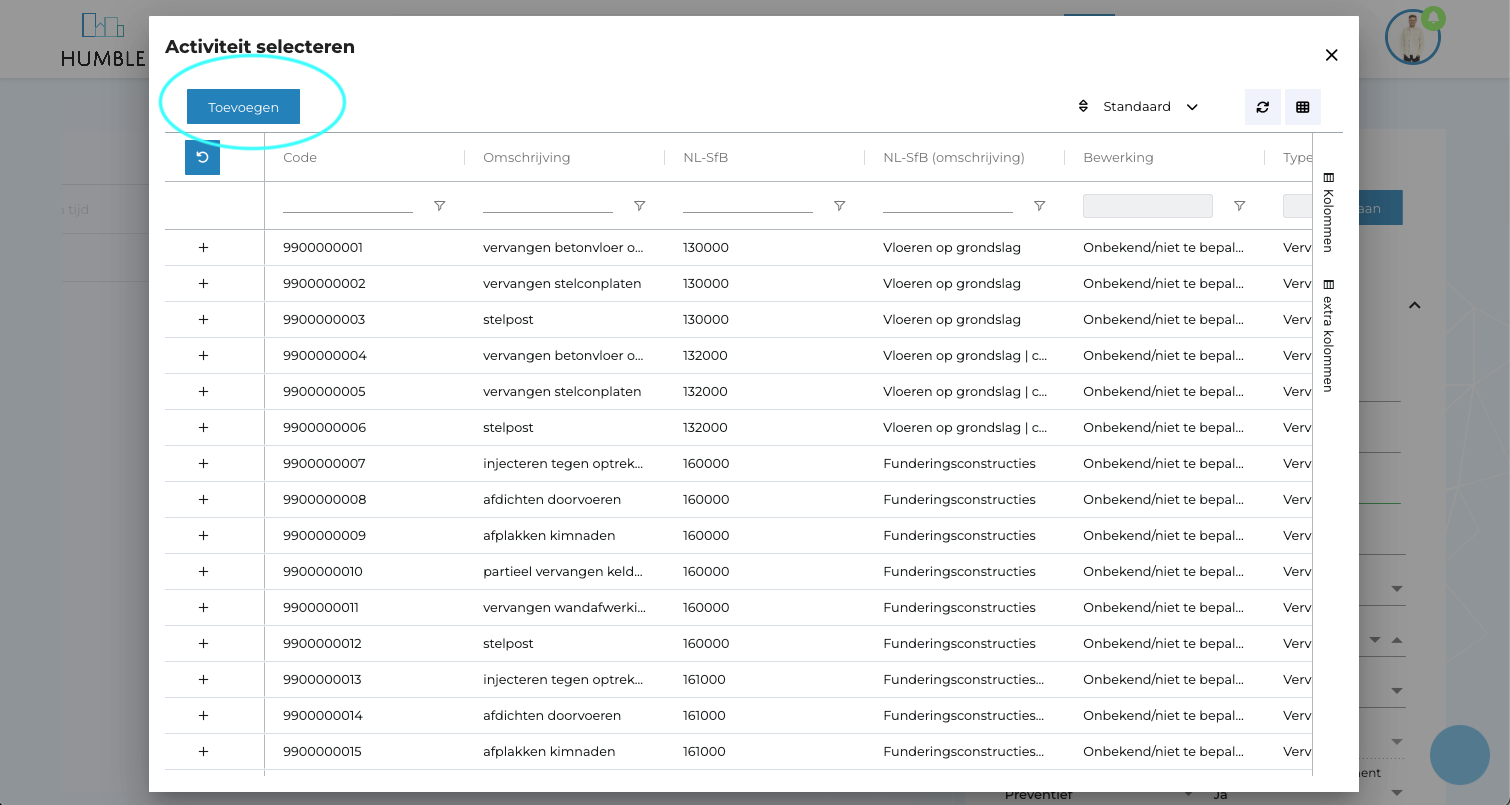
Location filter
You can now disable the location filter in a grid without losing this selection. Using the check box, the location filter can easily be turned on and off.
Valata sign added
We have added the currency sign to currency fields in all grids. On the view and edit screen this was already shown, but not yet in the grids. Now it does, making it clear what type of currency is involved!
Label with status added
The current status label has been added to the calendar view of My Activities. This allows you to quickly view status. If there is a time associated with an open activity, you can see how many days are still available or in the case of the activity having expired, how many days that are.
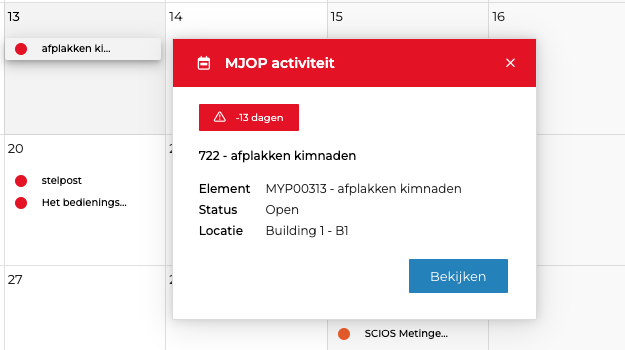
Hoe zit het ook alweer met de kleuren en statussen?
Blue = There is no time attached to this activity.
Grey = There is still plenty of time for this activity.
Orange = This activity expires soon.
Red = De activiteit has expired.
Green = De activiteit is finished.

Fixed problem with add buton
Unfortunately, the add button under ‘My Activities’ sometimes remained empty, making it impossible to add an activity in this screen. This has been fixed and it works as it should again!
Display problem solved
Something went wrong so that when you chose a different view in ‘Settings’ > ‘Views’, the one that was active was not automatically disabled. It now works correctly again: when you switch views, the previous view is disabled and the newly selected view is active.
Save view grid
Saving a view in a grid did not go well everywhere. The view was not displayed exactly as saved. This is now fixed and works properly again.
MYMP Prognosis
When you removed a selected location in an MYOP Forecast, the location did remain as selected in the list. Also, the associated activities were not removed. This problem is now fixed!

During the vacation season, our staffing is more limited than usual. But even now, we continue to expand and improve our product. Over the next month, the focus is on the following;
External access to HUMBLE.
We are still working on giving customers/suppliers easy access to only the related locations/elements in HUMBLE! Very nice if you don’t want to share all your data about buildings and elements, but only a selection.
Checklists module
Currently we are figuring out how to improve this module. Then we can put the new EML 2023 lists in HUMBLE, and depending on user responses, have activities automatically linked to them. We’re also going to make it easier to handle checklists in our app. In addition, we still have some bugs to fix in this module.
Triggers
The new functionality ‘Triggers’, as described in the release notes, will be further improved. Among other things by making defining triggers easier, and offering more definitions ‘out-of-the-box’.
Next update
HUMBLE’s next update will be 23 August 2023. Wondering what else our designers and developers are working on? Check it out here.