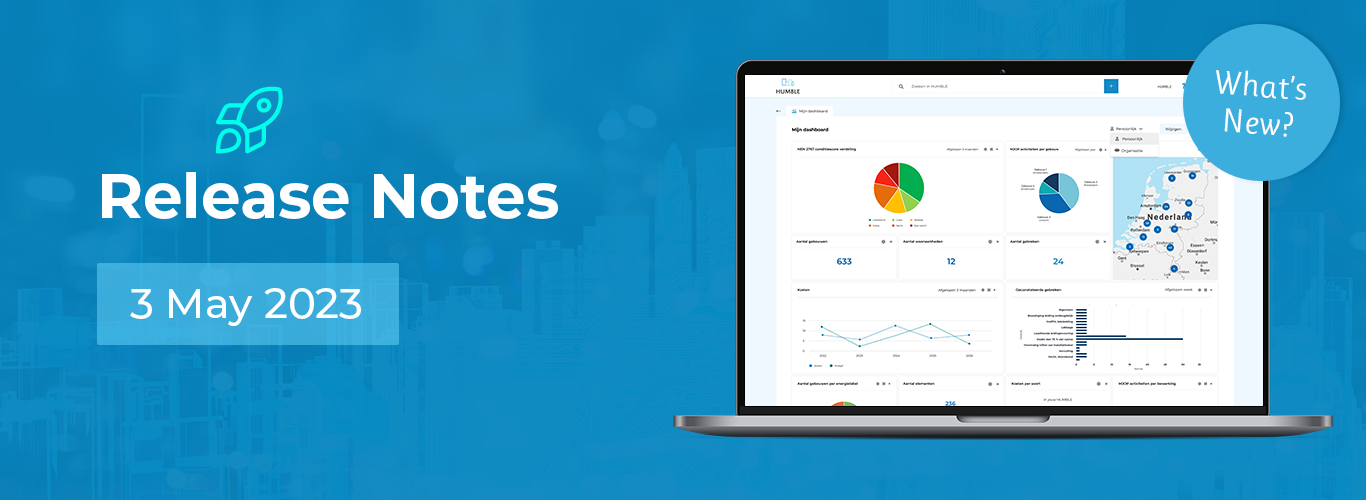
We are happy to tell you that the release of 3 May 2023 is live! Here you will find the Release Notes.
This update is all about; Switch between personal and organisation dashboard, register relationships per locations en Watermanagement.

As of this release, it is possible to set an organizational, and a personal variant per dashboard. Users with the role ‘Organization administrator’ can set the organization variant. So you can set up a nice dashboard with dashboard cards that are relevant to all colleagues! You can set up your personal dashboard completely as you wish, with cards that are relevant to you. A great addition!
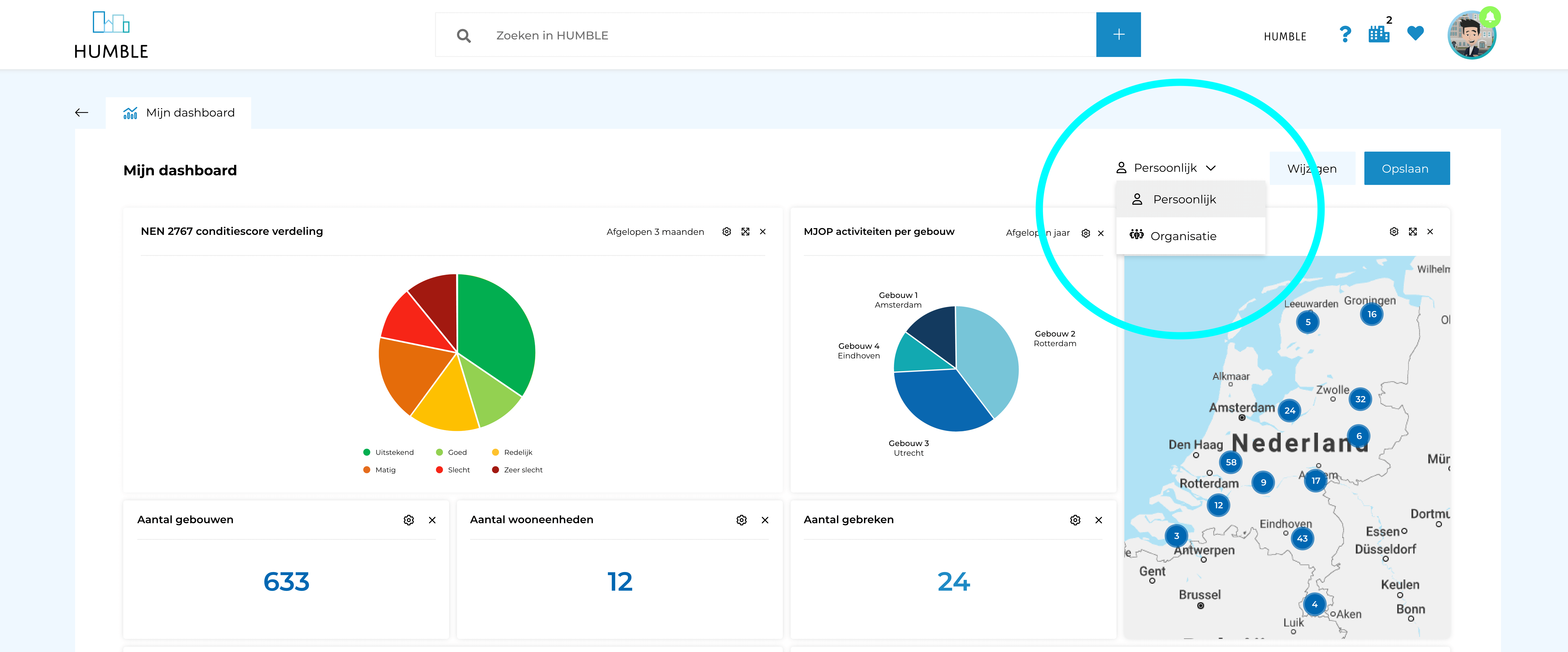
 We have had many questions about being able to record owners, managers, installers and similar responsible persons per location. To respond to these questions we introduce in this release the section ‘Relationships’. One or more relationships can be defined per location (from terrain to workplace). Think of the owner, manager, installer or possibly the occupant of a location. Go to the sub tab ‘Relationships’ at the location. Add a relationship, and choose a relationship type from the list. A location can be related to a customer, supplier and/or person. The ‘Customers’, ‘Suppliers’ and ‘Persons’ screens also show all linked locations. Super convenient!
We have had many questions about being able to record owners, managers, installers and similar responsible persons per location. To respond to these questions we introduce in this release the section ‘Relationships’. One or more relationships can be defined per location (from terrain to workplace). Think of the owner, manager, installer or possibly the occupant of a location. Go to the sub tab ‘Relationships’ at the location. Add a relationship, and choose a relationship type from the list. A location can be related to a customer, supplier and/or person. The ‘Customers’, ‘Suppliers’ and ‘Persons’ screens also show all linked locations. Super convenient!
We are currently working on the ability to establish similar relationships at Assets. Later it will also be possible to give these customers and/or suppliers easy access to just this data in HUMBLE! Very handy if you don’t want to share all your data on buildings and assets, but only a selection.

This update also shows progress in our newest module ‘Water Management’. Tap points can now be categorized using a ‘tap point definition’. Per tap definition one or more questions can be defined which are asked to the user when creating a new tap according to a definition like; ‘Gable tap’. Think of questions like; “Are the pipes visible?” and “Are the pipes insulated?”. Other questions can be defined per definition so that only relevant questions are asked when creating or changing a tap point. The answers to these questions are then stored with the tap points.

Adding comments and making changes for all users
It was not possible for all users to add comments and/or make changes. This is now possible.
Location filter (top right) is now applied to all screens in Location Management
Previously, the location filter you set at the top right was not applied to the screens within Location Management. This was confusing. As of this release, these screens will also be filtered if a location filter is applied!
Number of expected proofs to show in grid Compliance Activities
As of this update we have added several new columns, including; ‘Number of expected proofs’ and ‘Number of proofs delivered’. This way you can quickly see how many proofs are expected per compliance activity, and how many you still need to upload. The columns can be found via; ‘Additional columns’ – ‘Predefined fields’.
Using more than 100 locations in one MYMP forecast
When creating an MYOP forecast, there was a limit of 100 locations. We took that off, so now you can include more than 100 locations in one forecast!
Subtab Notifications removed from Assets
We removed the Notifications sub-tab by ‘Assets’ because they are also shown in the ‘Planned activities’ tab
Explanation of dashboard cards
We have added another nice functionality! If you hover your mouse over the information icon, you will see the explanation of the card (if available). This way you can quickly see what the card is about and whether it is relevant to your dashboard. Super handy!
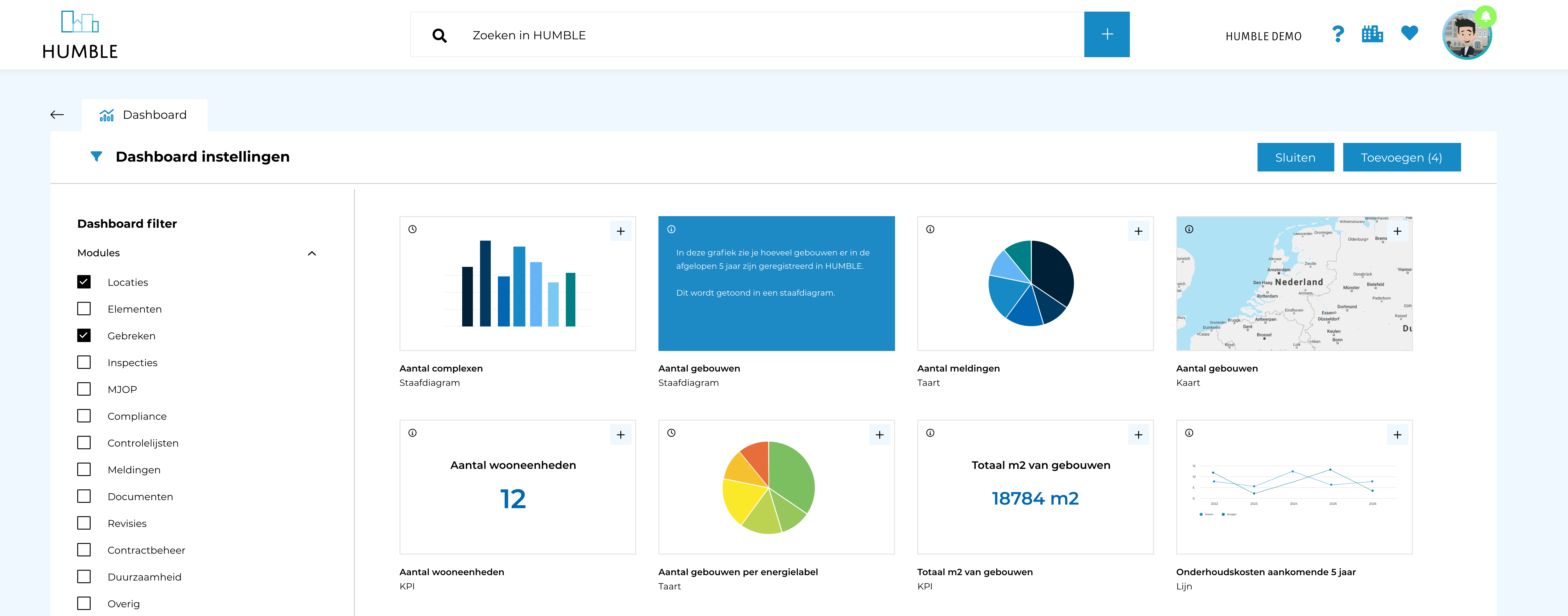

Bug resolved with image upload as key user
Uploading an image was not possible if you have the key-user role. This is now fixed and is possible again.
Location filter now also works properly on the dashboard
When filtering on a location with the location filter you had to refresh your page before the data was retrieved. This is now fixed. Your data is now shown immediately after filtering on a location!
Bug fixed with displaying wrong cost figures
Something went wrong causing wrong cost indicators to be displayed on an NLFSB detail page. This is now fixed and works properly again.
Bug with asset loading solved
If you opened an asset from a building detail page, the page would not load. This has been fixed in this release.
Bug with showing photo in subtab solved
Something went wrong, causing the photo not to be shown on the View sub-tab. This is now fixed and works properly again.
This is what we’re working on
We are now mainly working on control measures and tappoint changes (Water management), and an expansion of the ‘Projects’ module. In addition, there will be an update of our mobile app soon! The next update of HUMBLE will take place on Wednesday 31 May.
Curious what else our designers and developers are working on? View it here.