The HUMBLE app
The app designed for NEN2767
Thanks to HUMBLE, you have access to one app with various functionalities. Simple as that, because this way you have everything at hand and you don’t have to download all those individual apps. You can also use the app both online and offline. Still not entirely convinced or do you miss some of its features? Contact us, and we’ll get to work on them right away!
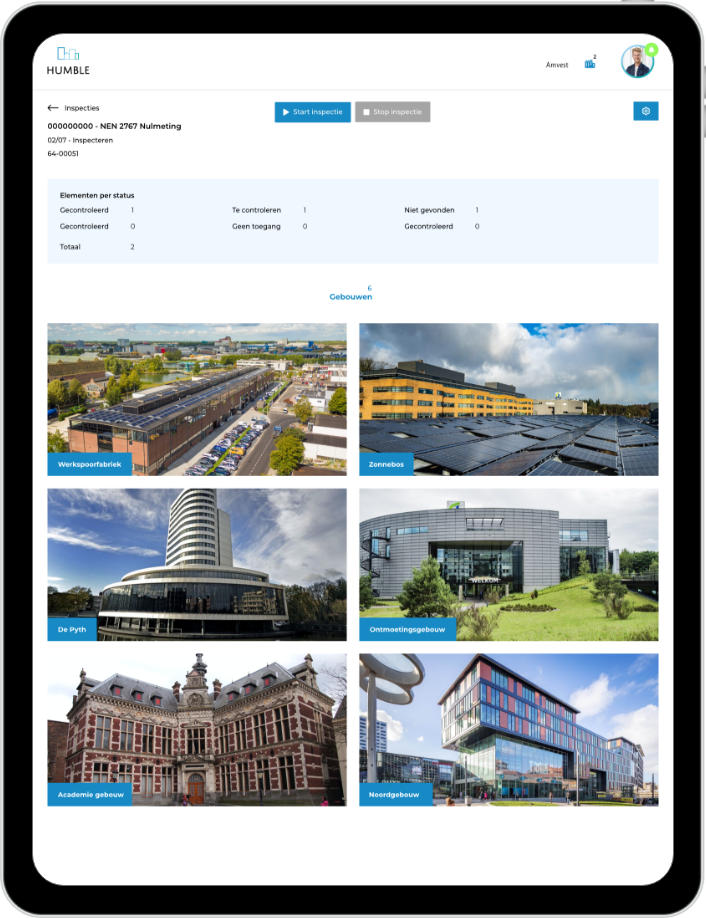
Easily conduct a NEN 2767 inspection
With the app, you can quickly and easily map out all the elements in your building by means of a NEN 2767 inspection. Mapping all elements within the building is simple.
You can prepare an inspection on your computer with available components. And on your tablet you can enhance the components with the right information and provide them with photos and inspections. The results of the photos and other inspection data are transmitted to the platform in real time, enabling everyone to follow the inspection in real time.
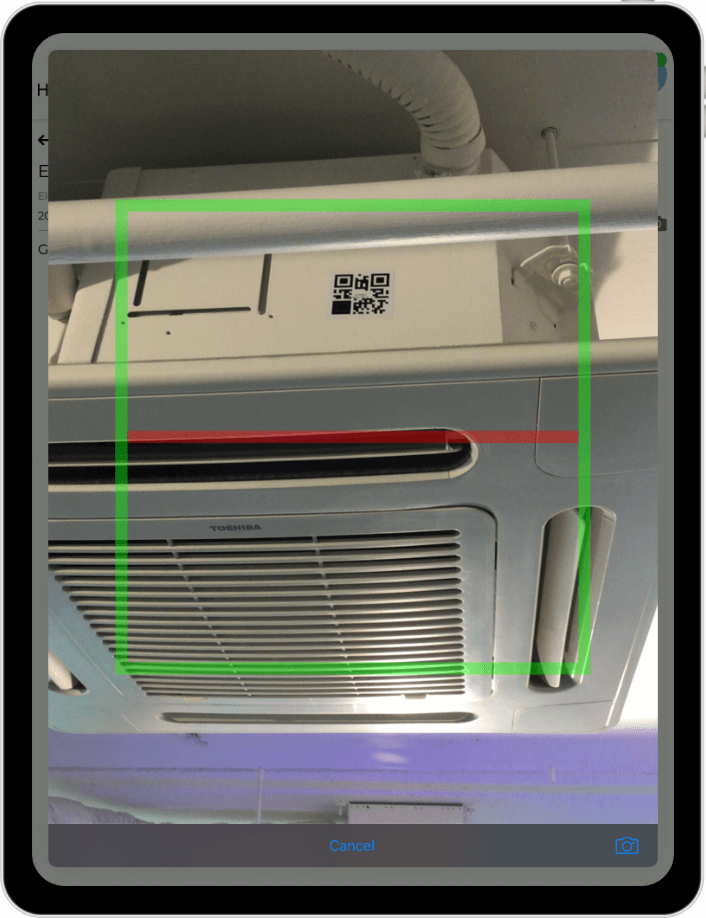
Immediately access all data using QR codes
By scanning the QR code at each asset in your building, the app instantly shows all data. This way you never have to look for it again and all the information in the system is directly available in one overview. Want to know when the element was last inspected, what documents depend on it and when someone made changes in it recently? Find it all in the app!
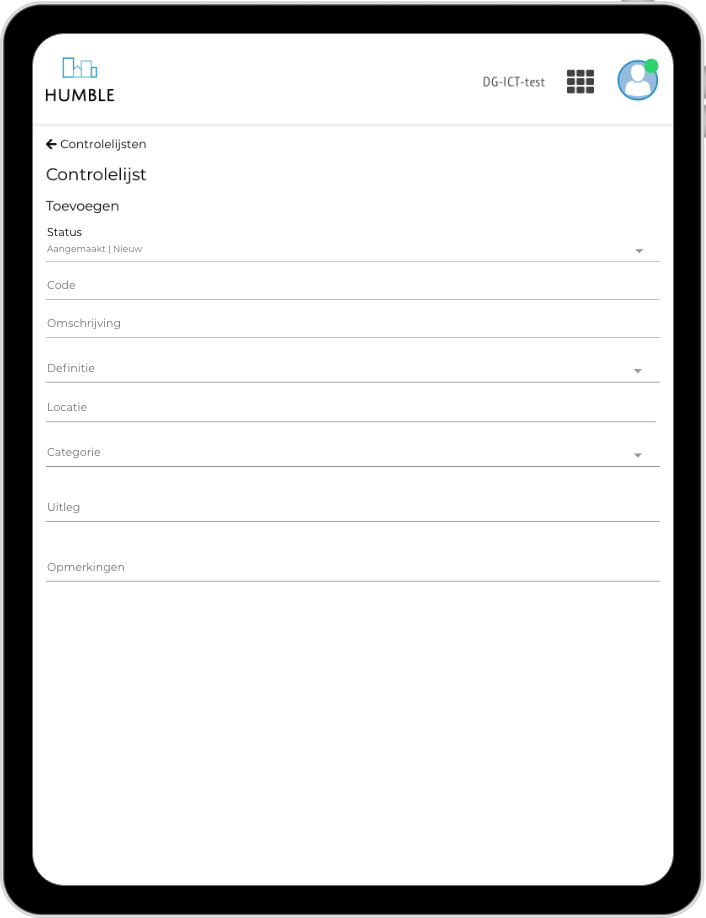
Create your own checklist
Use the HUMBLE Online Software Platform to compile a checklist for your real estate and tick it off quickly and easily with the help of the app. This way you”re in a position to authorize any type of checklist yourself and record it with any item in the HUMBLE Online Software Platform. This includes specific inspections, logs, delivery inspections and so on.

Create tickets directly and easily
Create tickets directly with the app. If you see something that needs to be reported, you can create this report directly in the app. This can be done both on your phone and on a tablet. In this way, you always have your report app at hand. It couldn’t be simpler: scan the unique code of the element and add information and possibly a photo. Once the person reporting has done this, the report can be assigned and monitored instantly!