HUMBLE has been live for two months now and we get a lot of nice reactions. However, we have not been idle in recent months and are busy making HUMBLE even better. We also received points for improvement, but also bugs, which we removed ofcourse as fast as we can.
Below is an overview of all new items in HUMBLE Online Software Platform.
Search function and search history
We have further improved the search in HUMBLE. During the entry, a search is already made for matching items, so that you can navigate through our Platform even faster.
In addition, we save your latest searches so that you can easily repeat a search and words are completed after you press the tab key.
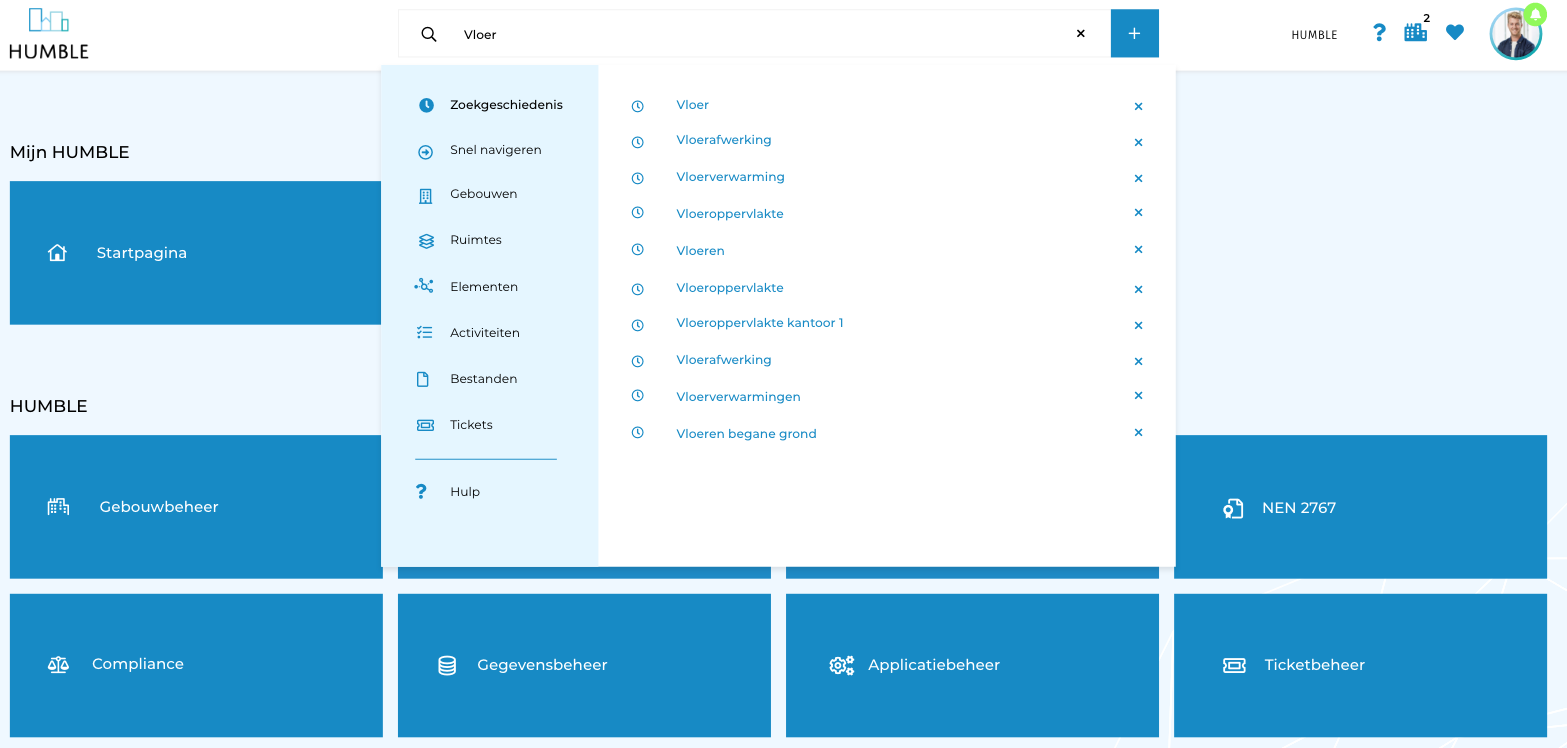
Extra filters
We provide you with new filters in various areas such as filtering expired activities (MJOP and Compliance).
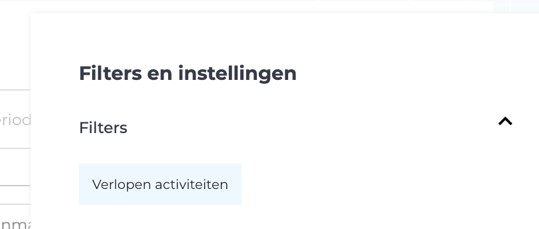
But you will also find a filter with which you only see elements in Elements that contain one or more expired activities.
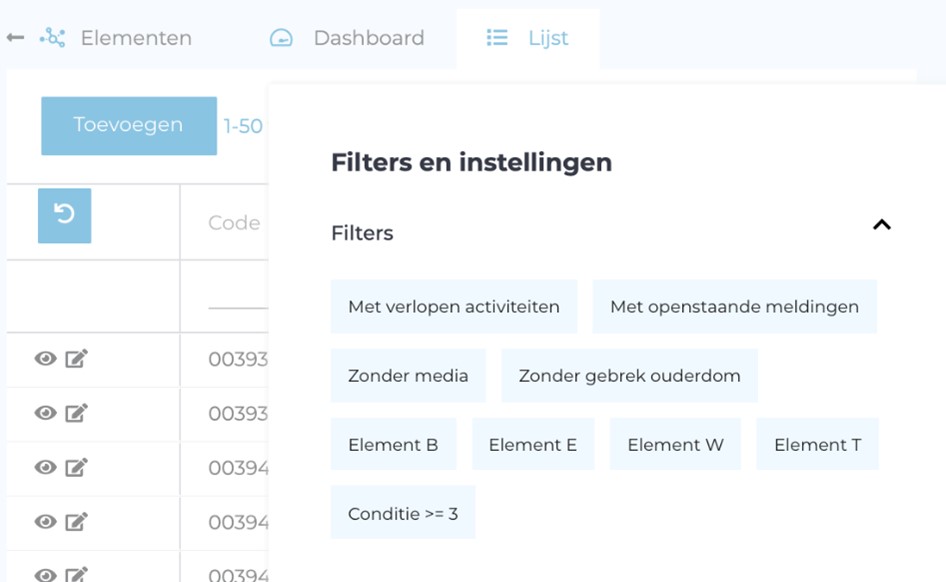
Projects / project types
Within HUMBLE you can now also record projects and project types. This data will be used in upcoming releases for new functions such as assigning activities to a project and specific use within BMS alerts.
Request revision for drawing management
Revision management is an important part of drawing management. HUMBLE will support this process. One of the first functions that has become available for this is revision management.
MJOP activity
Each MJOP activity is provided with extra fields for registering the costs incurred and execution. If the status of the MJOP Activity is set to ready, HUMBLE will create a new activity, if of course it is not a one-time activity.
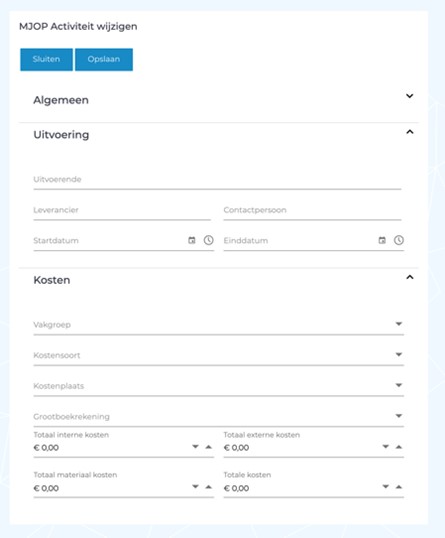
Improved
Help texts are displayed more clearly
To help you even better, we have made the help texts clearer. If you can’t figure it out, press the question mark at the top.
Bugs solved
Copying multiple elements at once causes problems
It was not possible to choose a location when copying multiple elements at once. We have solved this.
Custom fields are not displayed
At the location level, it could happen that a custom field was not shown. That has now been resolved.
Calculating the location tree
It could happen that the location tree was not set up properly. No elements could then be linked to a location. We have solved this.