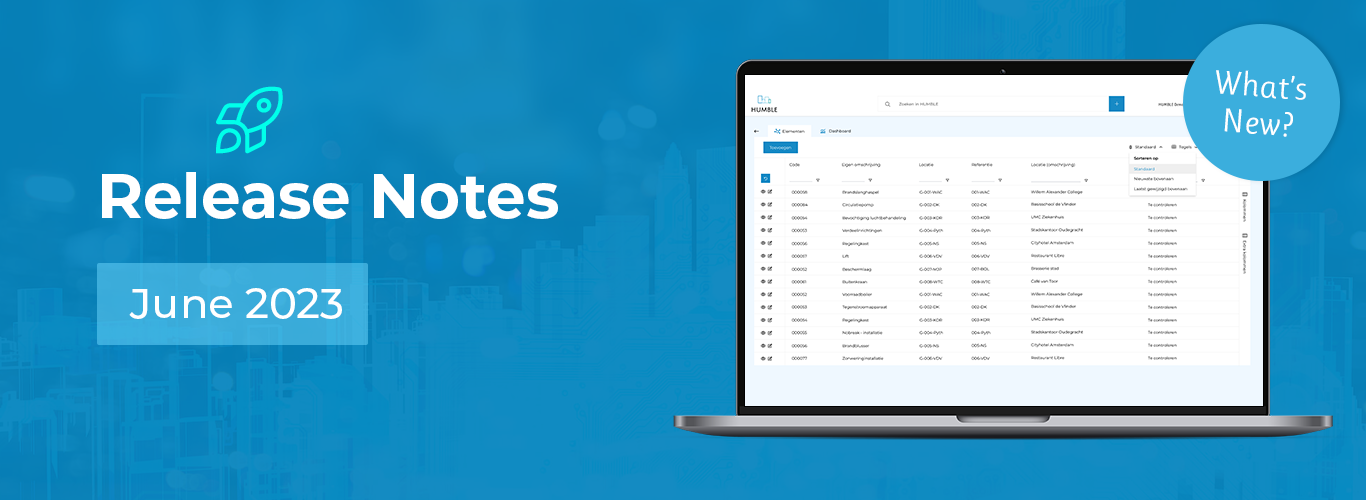
We are happy to tell you that the 28 June 2023 update is live! Below are the contents of the updates of the past four weeks.
This update is all about; Compliance. Of course, we have also made a number of improvements and fixed bugs again.
To provide our users with the most up-to-date laws and regulations (related to elements and buildings), we have a partnership with Melford. At the end of each quarter, Melford updates the list of current laws and regulations. All (textual/frequency) changes, additions and regulations that have expired are on this list.
For example, as of this year, an installer must be BRL 6000-25 certified to perform maintenance on building-related gas combustion installations; such as gas boilers and flue systems.
Through today’s update our ruleset has been updated so that HUMBLE is again completely up to date and complete (ruleset Q1 2023 from Melford). If the changes apply to you, your compliance activities will be automatically updated within a week!
Still have questions? If so, contact a HUMBLE specialist!

Login and retrieval inspections made faster
We have spent a lot of time on this recently. The process of logging into the app and retrieving inspections/data is now faster and done much less frequently (only when necessary). This makes working with the app a lot more user-friendly!
Copying assets
In the app, it is now possible to copy an asset. This makes entering multiple similar assets very easy!
Bug with double-created assets and defects
Due to a bug in syncing offline data from the tablet, assets, defects and photos were sometimes created multiple times. This has now been adjusted so that it cannot happen again.
Deleting images at assets
It is now possible to delete an incorrectly added image to an asset or defect. This was unfortunately not possible before, and this proved error-prone.
Field ‘Sticker code’ at Assets
A bar/QR/sticker code can be placed in this separate field. The scan function in the app (‘Scan asset’ button in main menu) now also works on this field! When you want to save a sticker code on an asset in HUMBLE, use this field.
Report defects resolved
Through the app, you can, for example during a re-inspection, report previously identified defects in assets resolved. You couldn’t do this via the app before, but now you can. Handy!
Bug in add Tickets
The creation screen remained blank when adding a ticket. This has been fixed. You can now add tickets to HUMBLE via the app again!
Field ‘Type of work’ in Tickets
The ‘Work type’ field has been added to the add/change screen of Tickets.
The ‘Creation date’ field is now read-only
This field is automatically filled after HUMBLE saves the ticket. However, the field was also still editable. This has now been changed. Indeed, the creation date could be modified, and when working with priorities and recovery times, the expected end date is also modified accordingly. Discussed recovery times can therefore no longer be influenced by a user

Sorting function in all grids
Another great improvement to HUMBLE! We have added a sorting function to the grid. This way, you can find the items you are looking for even faster. For example, think of finding the last assets added, or the last tickets changed.
This functionality works in both ‘List’ , and ‘Tile’ views.
You can filter by;
- Default
- Newest on top
- Lastmodified on top
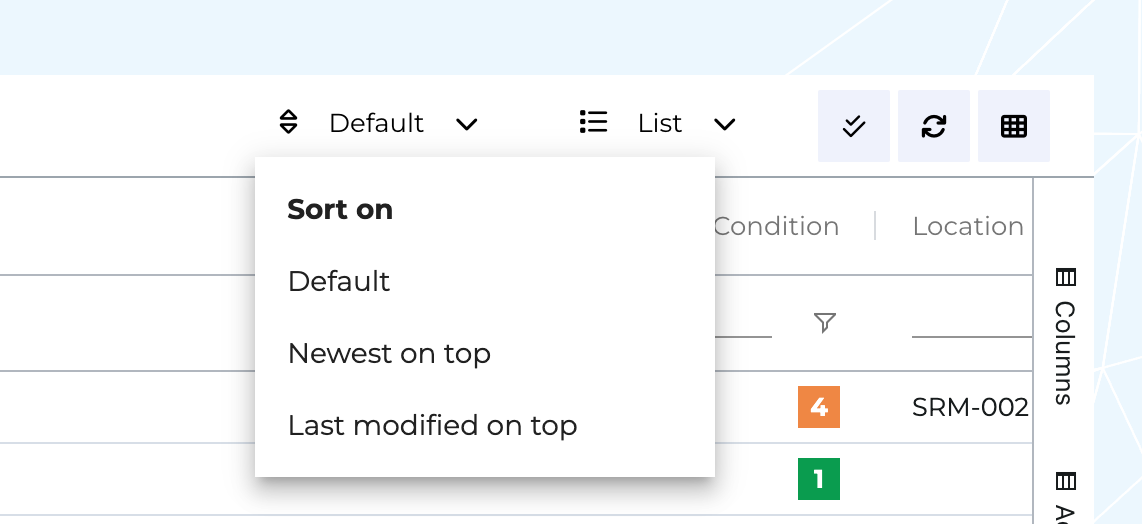
Settings dashboard cards
In settings of a dashboard card, explanations have been added with additional information and an image. You can see what kind of card it is, what exactly is shown, and you can easily copy the tag to add this card to a report if necessary.
Want to know how to add a dashboard map to a report? Get in touch with a HUMBLE specialist!
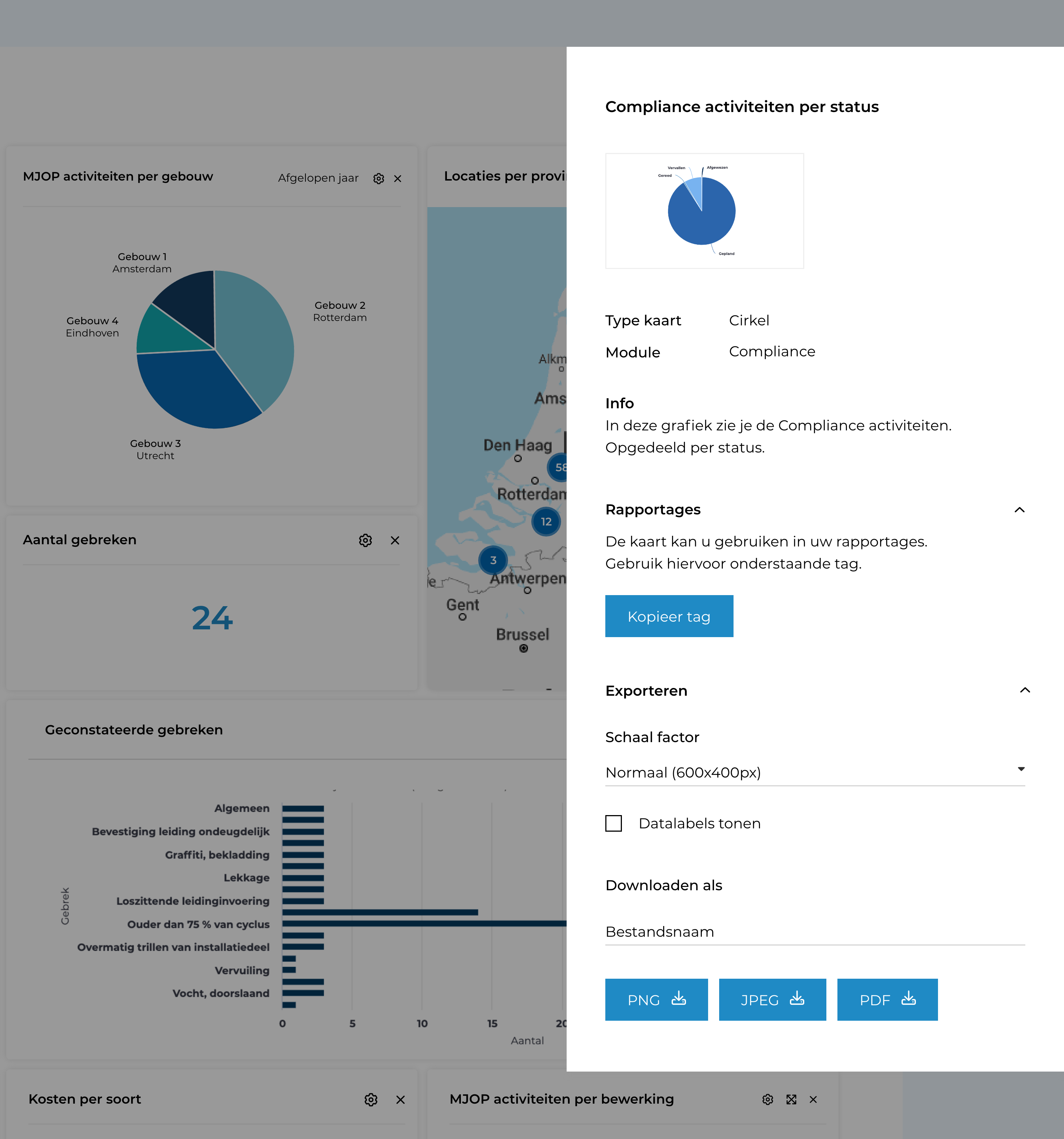

Archived documents visible
Something went wrong, causing not all archived documents to be shown in the archive. This has been fixed!
Dashboard cards are included in a report
The dashboard cards were included in a report, but not yet visually displayed. We have fixed that; they are now displayed neatly.
GPS-pin always available
When you did not add a GPS position to a building, there was no pin available in the ‘Map’ subtab to select your location. This is now present!
Profile picture always visible
Something went wrong, causing your profile picture not always visible after switching between organisations. This has now been fixed!
Tickets now no longer appear after clicking away
If you clicked away tickets, they were shown again after refreshing. This is no longer the case.

Apply data filter for locations and assets
Currently, we are still working on the possibility to give customers/suppliers easy access to only the related locations/elements in HUMBLE! Very nice if you don’t want to share all your data on buildings and elements, but only a selection. For activities, this was already possible via the ‘All/my supplier activities’ role..
New version EML
Last month, the new version of the Approved Measures List was released. We are currently figuring out how to incorporate it into HUMBLE’s Checklists module. We can then place all the questions in HUMBLE, and depending on the answers, automatically link activities to them.
Water Management
We are making good progress with Water Management, we are in the process of adding the necessary functionalities to the HUMBLE App. We are also working on making it easier to enter tapping points via HUMBLE Online. That way, it will be possible to register and manage tapping points through the app as well as through the web version.
Next update
HUMBLE’s next update will be 26 July 2023. Wondering what else our designers and developers are working on? Check it out here.
