We are already 3 weeks into the new year, and we have once again added nice improvements and functions to HUMBLE.
Document management
In this release we have launched the first version of the improved document management. It is now possible to customize the document information, and you can now view PDF documents directly in a tab, including scrolling, zooming and more.
We have also released the document inbox. From the inbox it is possible, among other things, to quickly link documents to one or more data within HUMBLE.
Within both functions you have access to a clipboard function, which also gives you the option to download multiple files at once as a zip file.
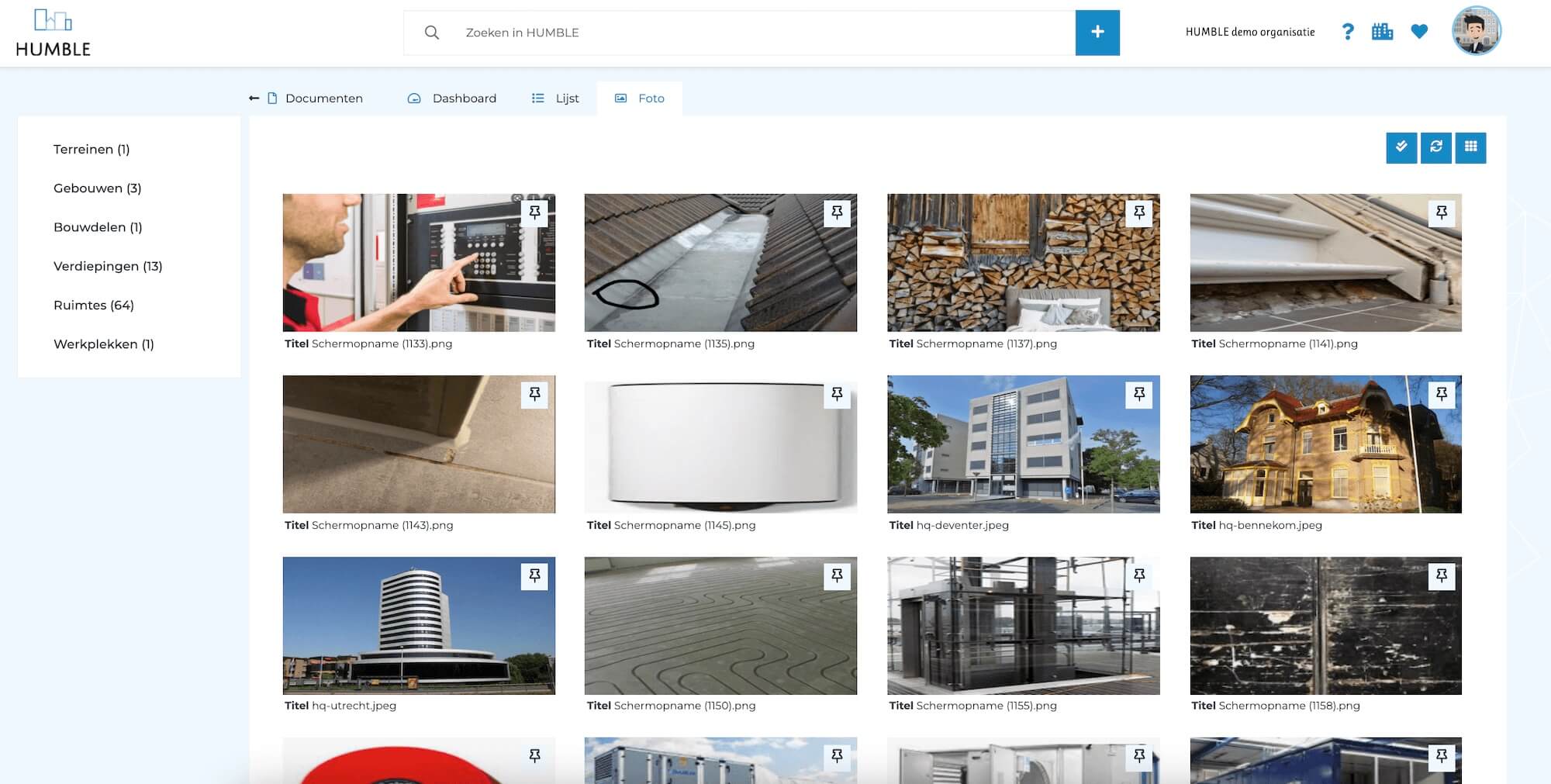
Add activity to multiple assets
From this release it is possible to select multiple assets, via the multi-select option, and then add an activity to them in one go.
On various screens we have added tabs with information that is relevant within that screen. For example, we have provided the NL-SfB screen with the appropriate compliance activities. If you choose an NL-SfB code, you will see the associated activities in the tab.
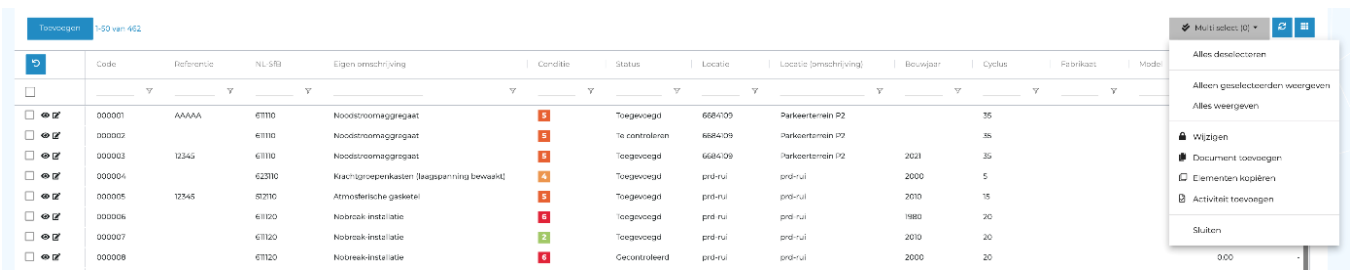
Expansion of location types with a residential layer
We have introduced a new location type, the residential Layer. It is now possible to use this location type and in this way, for example, to record a multi-storey apartment (a maisonette) in more detail in HUMBLE. The residential layer is also added directly to the location filter.
Data management extended with work types
It is now possible to record work types via the data management tile. This makes it possible to record the type of work in hour bookings.
Improved
Additional tabs added with relevant information
On various screens we have added tabs with information that is relevant within that screen. For example, we have provided the NL-SfB screen with the appropriate compliance activities. If you choose an NL-SfB code, you will see the associated activities in the tab.
Grid display improvement
We have further optimized the grid. Columns adapt better to the data they contain and the ability to filter is further optimized.
Close all notifications
It is possible to close all notifications at once. So if you have several open notifications, you can close them with one click from now on.
Bugs fixes
Multi-editing
Editing many elements at once, the so-called multi-editing, caused problems. We have fixed this in this release.
MJOP forecast missed NL-SfB description and code
The MJOP forecast screen was missing relevant information, which has been resolved in this release.
Aspect matrix sometimes misrepresented
In some cases the aspect matrix was not displayed correctly, that has been fixed in this release.