
A week later than intended, but we are here again with an update! Below is the content of the updates from the past few weeks. This update is all about linking Checklist to activity and some minor changes and bug fixes!

Quite a few improvements have been made again to the ‘Checklists’ module. And there are more to come!
Linking checklist to an activity
The previous update introduced the possibility to fill in a ‘Checklist definition’ per activity. With this update it is possible to create and fill in a checklist directly from the activity. When a checklist definition is filled in, the ‘Fill in checklist’ button appears on the reading screen. Pressing this button opens the corresponding checklist. When a checklist is not reported ready, it is not possible to report the activity Ready. This way you can’t forget about it 😉
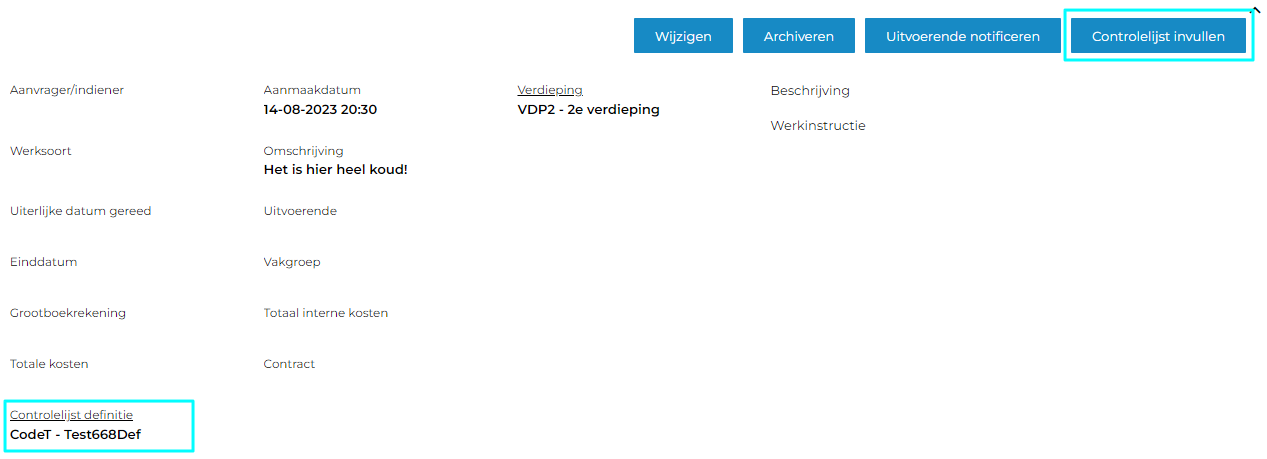
Changes in screens
Modified. Like the list and read views. These are now more consistent with the rest of the application. In addition, fields/columns no longer used have been removed.
When a checklist definition can be chosen for an activity (or on another screen); only active definitions can now be chosen. The other definitions have been hidden.
Creating reports from checklist
If a report template has been created for your organization, it can be used to store the contents of the checklist. For this purpose, the ‘Report’ button has been added on the reading screen of the checklist. Super convenient!

Modify multiple compliance activities simultaneously
Another great improvement! Since this update, it is possible to modify multiple compliance activities simultaneously. This makes it possible for the user to quickly assign multiple activities to one contract and/or a supplier and/or performer. And if multiple similar activities are performed on the same day, they can be marked as completed at once. This makes working within the Compliance module a lot easier!
New list filter ‘Not expired activities’ under ‘Compliance Activities’
We’ve added a new list filter to Compliance Activities: ‘unexpired activities’. This allows you to quickly see which activities are still on time. Handy!
Adding location via sub tab was impossible
Something went wrong, making it impossible to add a location via a subtab. This is now fixed and works properly again.
Additional columns (related to People) could not be added to the list view
In ‘additional columns’ the person-related columns were temporarily not working. This has been fixed again!
Several bugs fixed in the Building add wizard
The Building add wizard contained a number of bugs. For example, the energy label was not shown. This has been fixed.
Multi-Select did not work on the Documents screen
Adjusting multiple documents simultaneously using the multi-select function was temporarily not possible. This is now fixed.

EML 2023
It will be possible to manage and monitor follow-up actions. In addition, it will be possible to generate an export that can be uploaded to the RFO. That way you can quickly meet your obligations!
Water management
The goal is to dedicate the next update to a first version of the app to perform management actions.
Next update
The next update of HUMBLE will be October 18, 2023.
